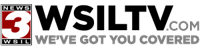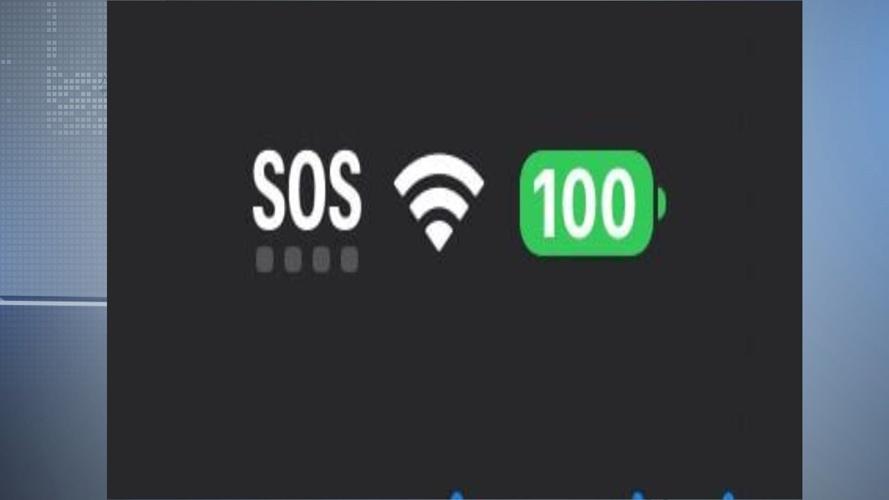Does the top of your iPhone say SOS, where it usually says AT&T? That SOS means you don't have service.Â
There's a reported nationwide outage from the phone provider. What happens if you have an emergency and need to call 9-1-1?Â
If you own an iPhone 8 or newer, you can still reach emergency services. Here's what you need to do. Â
- Press and hold the side button and one of the volume buttons until the Emergency SOS slider appears.
- Drag the Emergency Call slider to call emergency services. If you continue to hold down the side button and volume button, instead of dragging the slider, a countdown begins and an alert sounds. If you release the buttons after the countdown, your iPhone automatically calls emergency services.
If you are using an older iPhone, an iPhone 7 or older - here's what you need to do:Â
- Rapidly press the side (or top) button five times. The Emergency Call slider will appear.
- Drag the Emergency SOS slider to call emergency services.